
"Premiere 9" example image

Animatic
There were many advantages of using the blog, particularly using it as a communication tool. We were able to update members of the team on new research we found in the planning style, embedding videos of tracks we were inspired by and news styles and techniques we liked.
The blog allowed us to comment on eachothers work and to finalise and suggest ideas to each other. I found the blog particularly useful as we could upload images to back up our points and present ideas and influences as well as embedding video clips such as our rough cut so we could easily review our work and to embed inspirational music videos from online webpages such as 'Youtube'. I think the blog was very helpful in allowing us to navigate through our work, to set deadlines and reminders of the work we needed to do and update members on our work. The blog allowed us to easily edit incorrect work and post up progress reports.

Challenges of using the blog were that sometimes Web 2.0 programmes such as 'Youtube' videos would not embed correctly and 'Slideboom' and 'Prezi' presentations would not load correctly to the user would have to manually go to the site and look for the work. Also sometimes we were unable to comment on each others work on the blog at school because of protection reasons, this made it slower to respond to each other and edit our work.
We used many other Web 2.0 packages to communicate our ideas including 'Prezi' and 'Slideboom' an online presentation softwares. We used prezi in our pitch to present all our ideas under different topics, this uniquely allowed us to embed videos to back up our ideas and show what inspired us to develop out concept through a well ordered path, similarly with photographs and screen shots. We could clearly bullet point our ideas through a well designed order. Similarly slideboom allowed us to upload microsoft powerpoint presentations online so other members and the audience could easily view them. Although it was difficult to upload video clips and snipets from our music video it was still successful in allowing us to show photographs, images and videos with our text for our audience research and evaluation, allowing our peers to view and review our footage easy and accesably. This was particularly helpful in communicating with others as we could present graphs we generated online on 'Surveymonkey' as results fro our audience research.

By creating an animatic (above) of the order of the footage in our track and length of each sequence helped us work out if we did have enough footage or whether a reshoot was in order. By creating an animatic we could apply our storyboards into a moving image style so we could get a better sense of how our music video was going to look so we could re order, cut and add shots in place if we needed to, thus making the editing process a lot easier. We created our animatic on 'Premiere 9' easily which allowed us to quickly add, move cut and edit the footage to create a short video.

ICT helped us research our target audience a lot. Particularly through the site 'SurveyMonkey' where we were able to create an online questionnaire with question types of our choice. Our audience were able to easily answer the questions on this webpage so the questionnaire was more acesable to a larger audience. Surveymonkey allowed us to choose the most appropriate question type for the question for example and open question, closed question or rating scale. The open questions were particularly successful in generating a developed response from the audience, describing exactly what they feel and allowing them to expand on their opinions rather than simply answering a yes noquestion for example. Survey monkey also allowed us to correlate our results and generate pie charts and graphs so we can easily display them to our peers.
Each member of our team used 'Photoshop' software to create our print work. For the tour advert, my part of the print work I used a variety of editing techniques and effects particularly on the colour scheme of the photographs used. Editing the brightness and contrast levels as well as the saturation and colour balance was vital in my peice so the images matched the font and text.
I wanted to make sure the colours of the photographs matched the footage in the music video but still had an autumnal warm feel so it was necessary I edited the colour tones, increasing the red and yellow levels. By increasing the saturation of the photographs it increased their sharpness making them more appealing and visually aesthetic, pinging out the colours, similarly with the contrast levels to enrich the original colours.
I used the opacity tool on my work by overlaying two photographs on seperate layers and editing the opacity layer of the image on top. I believe by laying these to images over each other created a unique and quirkey feel but by the top layer being dissolved into the background photograph created a sense of dreaminess which closely links to the music video. After downloading a font 'Bebal' from 'DaFont' I was able to add the appropriate information the viewer would need in order to find out tour dates and artist information. I adapted the colours, choosing tradional folk genre tones such as a orange and a natural green.

We collaboratively used 'Premiere 9' to edit our footage for our music video. This editing software allowed us to easily navigate around the timeline and our footage to create our peice, by dragging, cutting and deleting the appropriate shots.
I individually changed each level of 'redness' on the colour chart of each peice of footage, adapting the 'RGB' levels (red, green,blue). In order to create the warm orangey yellow colour washwe wanted I increased the red and green colours but slightly decreased the blue level on each to give a more autumnal feel. I made sure each were to the right level so the footage all matched up, the red colour 115, the blue 95 and green 105. Similarly to my editing techniques on 'Photoshop' I made sure the contrast, brightness and saturation levels looked appropriate with our indie/ folk genre style, witha autumnal british feel. Increasing contrast andsaturation levels and decreasing or increasing brightness levels where appropriate matching each colour footage exactly. Another technique I used on the 'Premiere 9' was the zoom/crop tool.
Other techniques I experimented with on 'Premiere 9' were the use of the 'cut' tool, the scissors symbol. This enabled me to cut large files into smaller ones, breaking down the file to the sections appropiate for our video, I could then easily delete what wasn't needed making the ordering of our video easier.

A lot of our footage was filmed in our local 'Calvarly Park' where we suffered many problems with the public present in the shots. When editing on premiere we found many successful shots we wanted to use however there was a bench in the corner of a member of the general public. We over came this problem by using the zoom tool, we zoomed into the footage and moved it in the frame correctly so the bench was not in view, cropping areas we didn't want.

During the final editing process we experimented with the dissolve transition. After our rough cut audience research some of the feedback suggested we make the music video seem more 'dreamy'. With this in mind we decided to do two things, the first a dissolve transition between shots where the male and female character are placed together and the second compression and expansion of time. By applying the dissolve transition the two pieces of footage feathered into each other creating a dreamy softer feel.
We used expansion of time on most of the footage where the female character was in to further this free and dreamy feel. This made her hair blow in a slower way and the leaves rustling behind making the footage more visually pleasing.We used the opposite technique, compression of time also on establishing shots of locations where the movement we filmed was too slow, for example in the church and the deer running. This variety of speeds made the video more interesting and unique.

We faced fewer problems with using premiere in this project than our previous one, however we did experience a few issues. The first issue was because of the large amount of footage we had, because of this opening up our project took along time and everytime we made changes and edited our footage the timeline unrendered. This meant in order to view it all smoothly we had to repeatedly render our project which was very time consuming. We overcame this by working through the project systematically making the changes as we went and rendering at the end of each lesson.
Having so much footage also made it difficult to navigate around the timeline. We had more than two hours worth of footage and once we had dragged all the shots we wanted to use on the time line it took up alot of space and memory making it slower to run. Because of this it was vital we reconsider every shot whether it was perfect and appropriate to use, if it wasn't we would delete it but if it was right for the video we would go through the shot and choose the seconds we wanted to use by changing the set in and set out points.
Another issue we found with premiere was that everytime we cut into the footage we also cut through the audio track on the timeline level below. This inturn cut parts of the track out, so it jumped and the lyrics and beat did not run smoothly. The problem with this was that we cut the footage to the track to when it kept jumping it was vital we changed the track. When we replaced the new track into the timeline some of the cuts had shifted so we had to go through each part and cut it correctly to the new real 'Follaton Wood' song by 'Ben Howard'.

There were 3 main issues with the HD cameras, these were the lack of quality the cameras are so shooting at night or sunset produced very unclear blurry footage which didnt match up with the other footage and so couldn't be used, for example my first shoot with our male character was too dark therfore grainy footage. Because of this we had to do 2 reshoots as the quality of the footage was not as good as we hoped, so we did it early in the day when there was a lot of sunlight.

The next problem was the memory shortage, the memory cards got full very easy so we had to keep deleting footage during our shoots, which was quite time consuming. We overcame this problem by checking the memory on the memory card before every shoot, deleting unwanted footage.

The final problem was the lenght of battery the cameras would last for. Similarly the cameras had limited battery and often died on shoot so it was vital before each shoot we fully charged a battery and brought a second spare fully charged battery incase the first ran dead.
ICT helped greatly in my evaluation. I chose to use a variety of ICT medium to present my work inluding that stated above, 'Prezi' and 'Slideboom'. ICT has also allowed me to screen dump images from our video and editing process using the print screen button to back up my comments, as well as being able to embed video clips onto blogger and other online programmes. This allowed me to communicate with the other peers through a variety of multimedia, through easily accessible sites so people can navigate easily through my work and my comments and evaluation can be easily presented and displayed gaining feedback from peers easily.
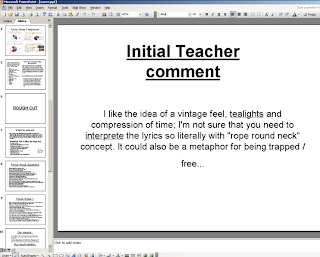
No comments:
Post a Comment